Presentation on Blend Modes
Rail Trucks, Oberon NSW (c) Michael Smyth
Thursday night saw a presentation by Michael Smyth and Jim Crew on using blend modes in Photoshop. We delved into the mysteries of the using layers in Photoshop and the 4 elements of layers: Layer type; Layer mask, Opacity and Blend Mode. For those relatively new to advanced image editing, working with layers in Photoshop allows ultimate control over the content and appearance of your images in ways that are not possible in Lightroom.
A commonly asked question is: "When do I work in Lightroom and when do I take images into Photoshop ?" The answer is that all Global editing and adjustments should be made in Lightroom as these are "parametric" adjustments that are applied to the RAW file before it is rendered into Pixels for editing in Photoshop. For a great many images, there may be no need for further editing in Photoshop if all you are doing is making Global adjustments to the image data. Where Photoshop shines is in detailed editing and composite work on your "Hero" images. For more explanation on use of Blend Modes and General Workflow click here...